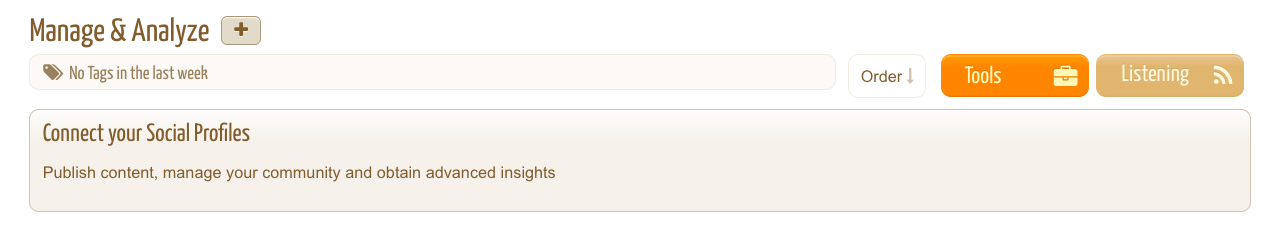Connect your Social Profiles
Print
Modified on: Wed, 25 Mar, 2020 at 5:23 PM
1. From the Dashboard click to install a new Social Profile that you manage:
to install a new Social Profile that you manage:
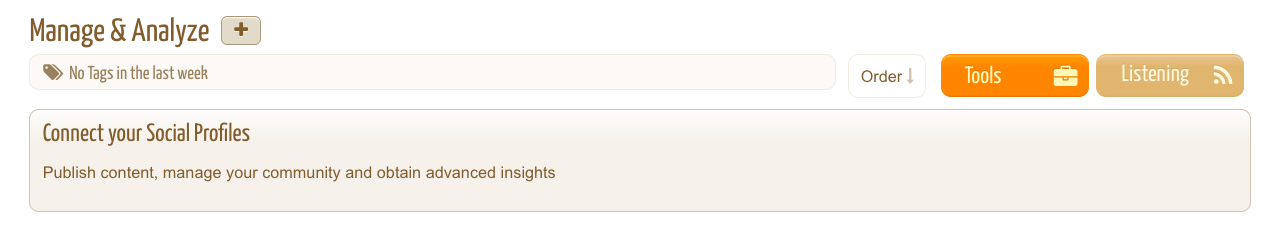
⚠️ Remember that only the administrator of the Social Elephants account can install social profiles.
2. Select the social network of your interest:

3. In the next step you are required to login with the credentials of the Page/Account that you want to install. Remember that Facebook requires the role of Page Administrator (other roles like Editor or Analyst are not eligible to complete the installation). Similarly Instagram requires that you are the Administrator of the Page linked to the Instagram Business profile. Twitter and YouTube just require the credentials to access to the accounts.
⚠️ Make sure that your browser is not blocking the Login window. An alert can appear in the navigation bar, please give Social Elephants permissions to open a new window.
4. In the final step you can select the services that you want to activate. The basic installation always include the Insights and Reports, while the Community Management and the Sentiment Analysis are optional. You can manage these preferences anytime from the social profile settings.

Once the installation is completed you will receive a notification and you will be ready to start!
Did you find it helpful?
Yes
No
Send feedback Sorry we couldn't be helpful. Help us improve this article with your feedback.
 to install a new Social Profile that you manage:
to install a new Social Profile that you manage: