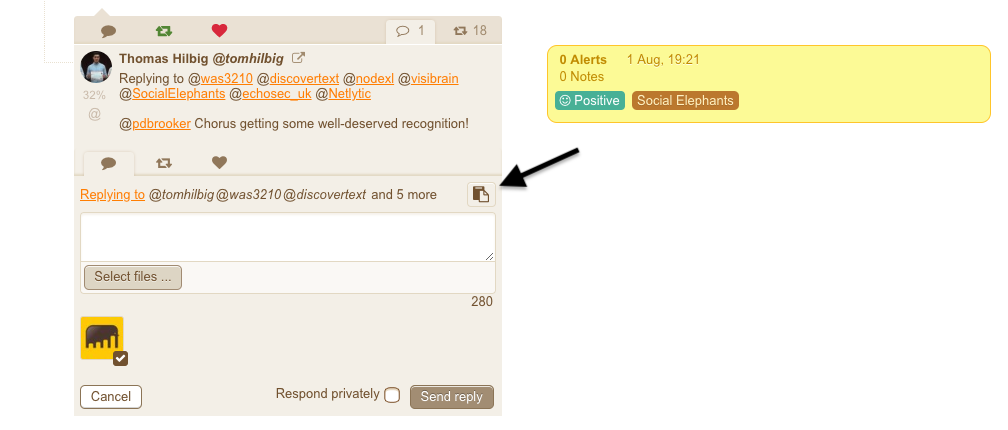Set up your Saved Replies
Print
Modified on: Mon, 23 Mar, 2020 at 9:02 PM
SAVED REPLIES are used to prepare custom answers to the most frequent questions, easily accessible when it's time to attend both to the public comments and private messages.
The SAVED REPLIES set up can be accessed from the dashboard by clicking on the "TOOLS" button:

Saved Replies can be organized in different groups, each of them for different brands or Social Profiles with different needs.
To create a new group of Saved Replies just click on the "+" button on the top right and type the group name:

Once the group has been created, it's possible to edit/delete it by using the menu on the right. Within the options offered in the menu, then we use the "+" button to set up new Saved Replies.
To configure a new Saved Reply we just need to insert a short "Reply title" and the actual text (reply message visible for your followers) that will appear in the social networks. In order to personalize the answers we offer the option to automatically insert the "Name" or "Full name" of the author of the comment/message that we are replying to.

Repeating the operation it's possible to configure different Saved Replies arranged in different groups.
The Saved Replies can be edited by clicking the little icon appearing when you hover over the text.
To enable a group of Saved Replies for a social channel, remember to visit the channel settings and switch on with a click the groups of Saved Replies required.


When replying to a message, to access the Saved Replies, just click the icon on top right of the reply box:
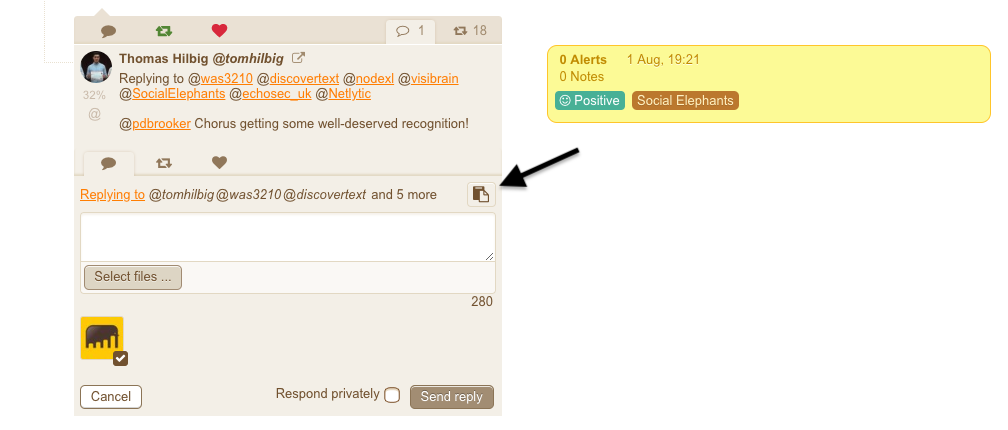
It's possible to pick a Saved Reply from the list of available options by clicking on it:

The corresponding text will be automatically injected in the reply box. The text can be edited/adjusted before sending the reply.

Did you find it helpful?
Yes
No
Send feedback Sorry we couldn't be helpful. Help us improve this article with your feedback.